 Easier time tracking for issues
Easier time tracking for issues
UX Improvement
With Planio's builtin time tracking features, you can effortlessly track where you spend your days and ensure that your plan comes together.
Now, you can start tracking time on your assigned issues more easily. In the issue list, you can now start tracking time for a specific issue directly from the right-click context menu.
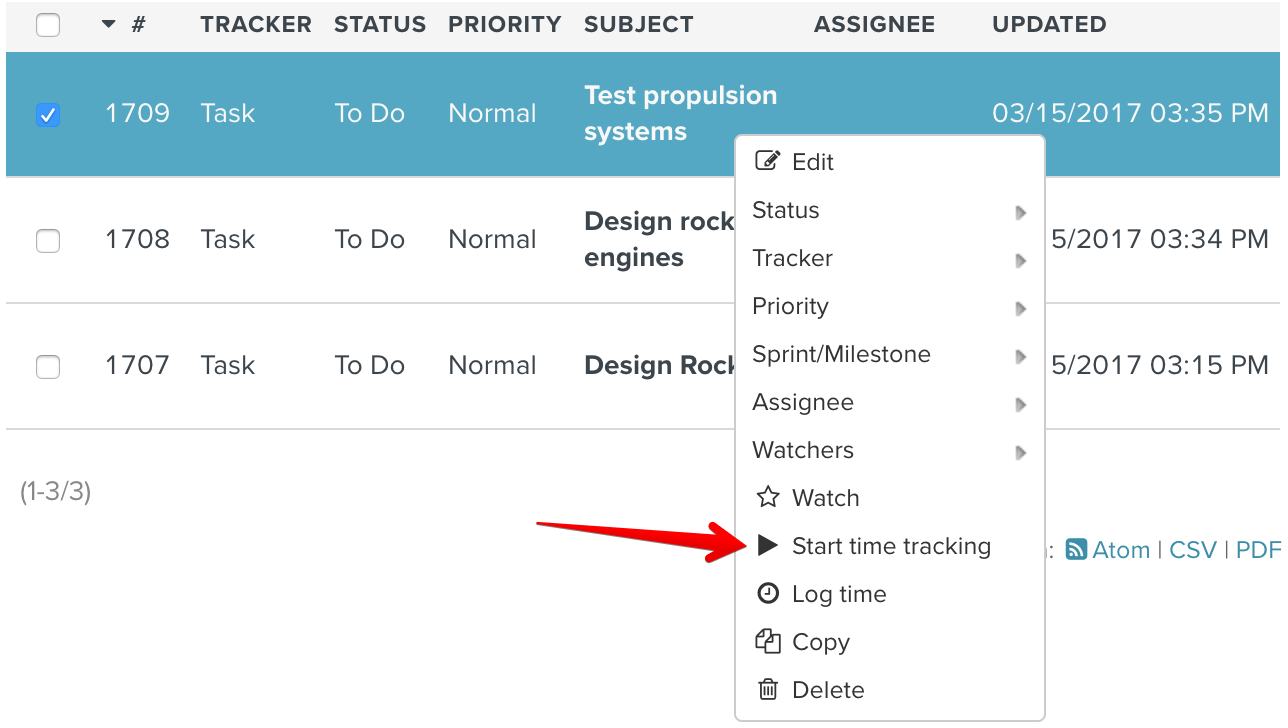
This works from every issue list, including the Roadmap and the Agile Task Boards. If you have already opened the issue, you can also start the time tracking from the clock-menu in the upper right corner.
After you have finished your task, you can stop time tracking from either place and directly log the spent time on the respective issue.
Please register to add a comment
Comments