 Quick preview of file attachments
Quick preview of file attachments
UX Improvement
With Planio, you can upload files to about anything in your projects, including issues, blog posts, wiki pages, ... Now, we made it even easier to preview these files right from your browser without having to download them to your computer first.
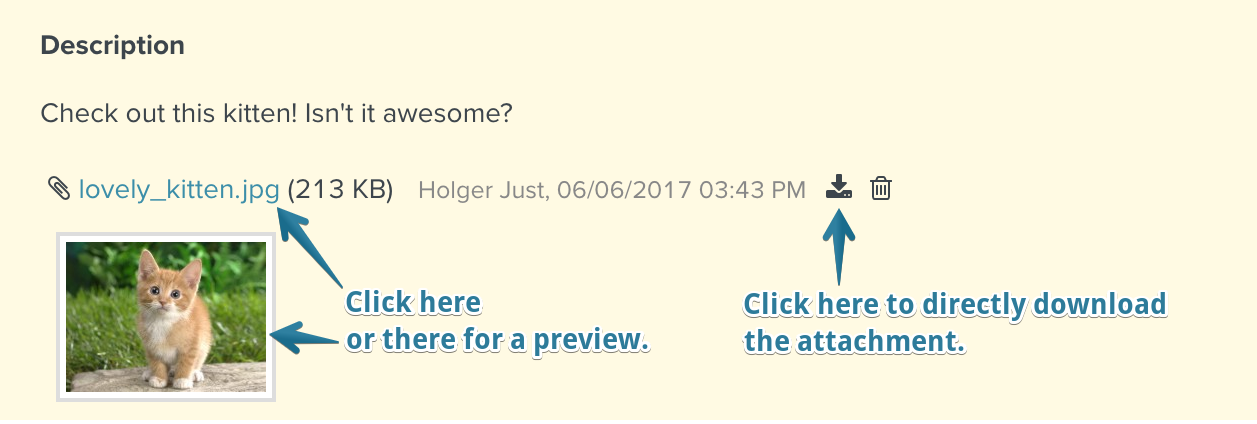
For each attachment, you can click on the name or the small preview image to open the file in your browser. We currently support the following file types for a preview:
- most image formats like PNG, JPEG and even BMP,
- plain text files like code patches or text files,
- and PDF documents.
In the future, we will expand this list to support further file types.
To directly download the file, you can click on the download icon to the right of the attachment. Alternatively, you click on the Download button on the attachment's preview page.
Please register to add a comment
Comments