 More accessible context menu for actions on issue lists
More accessible context menu for actions on issue lists
UI Improvement
As a Planio power user, you probably know the context menu feature that you see when performing a right click within lists – for example the project's issue overview. This context menu allows you to quickly perform actions on that item without having to visit its detail view.
You can also perform bulk actions on several issues at once in this manner by selecting the issues' check boxes on the left before opening the context menu.
This feature stems from Planio's core, the open source software Redmine where it had been introduced almost 10 years ago. Unfortunately, a lot of users have always been missing out on it as the right-click interaction has never become very popular in the browser.
We've now made this much more obvious and accessible by adding a small icon to all lists in Planio where a context menu is available.
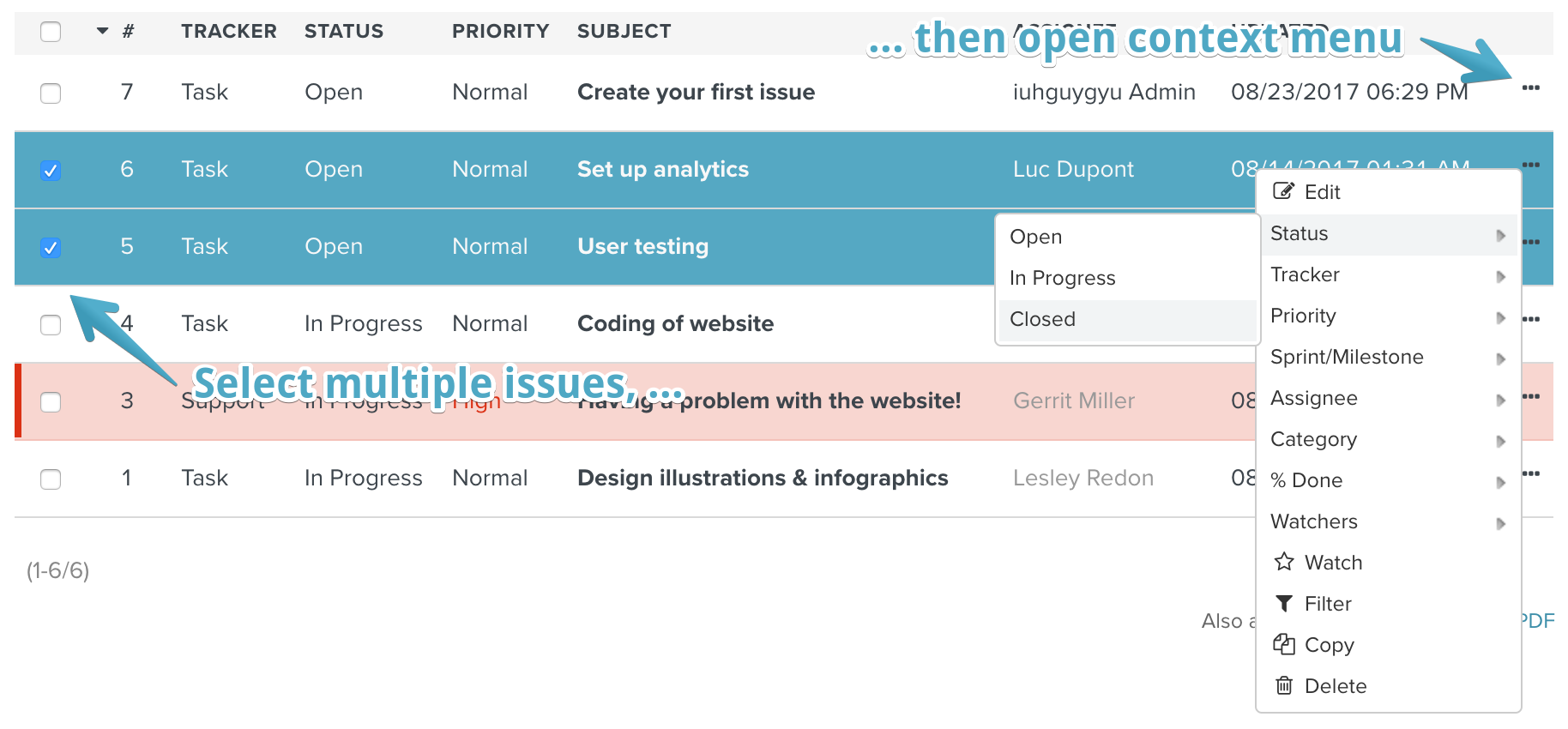
We hope this helps improving your work with Planio even more.
Please register to add a comment
Comments