 Clipboard paste and image file drag & drop
Clipboard paste and image file drag & drop
UI Improvement
We have made two small improvements to text areas and image attachments in Planio.
When editing text inside a text area in Planio, you can now drag any image file from your desktop right inside the browser and onto the text area. The image file will be added as an attachment and referenced in the text.
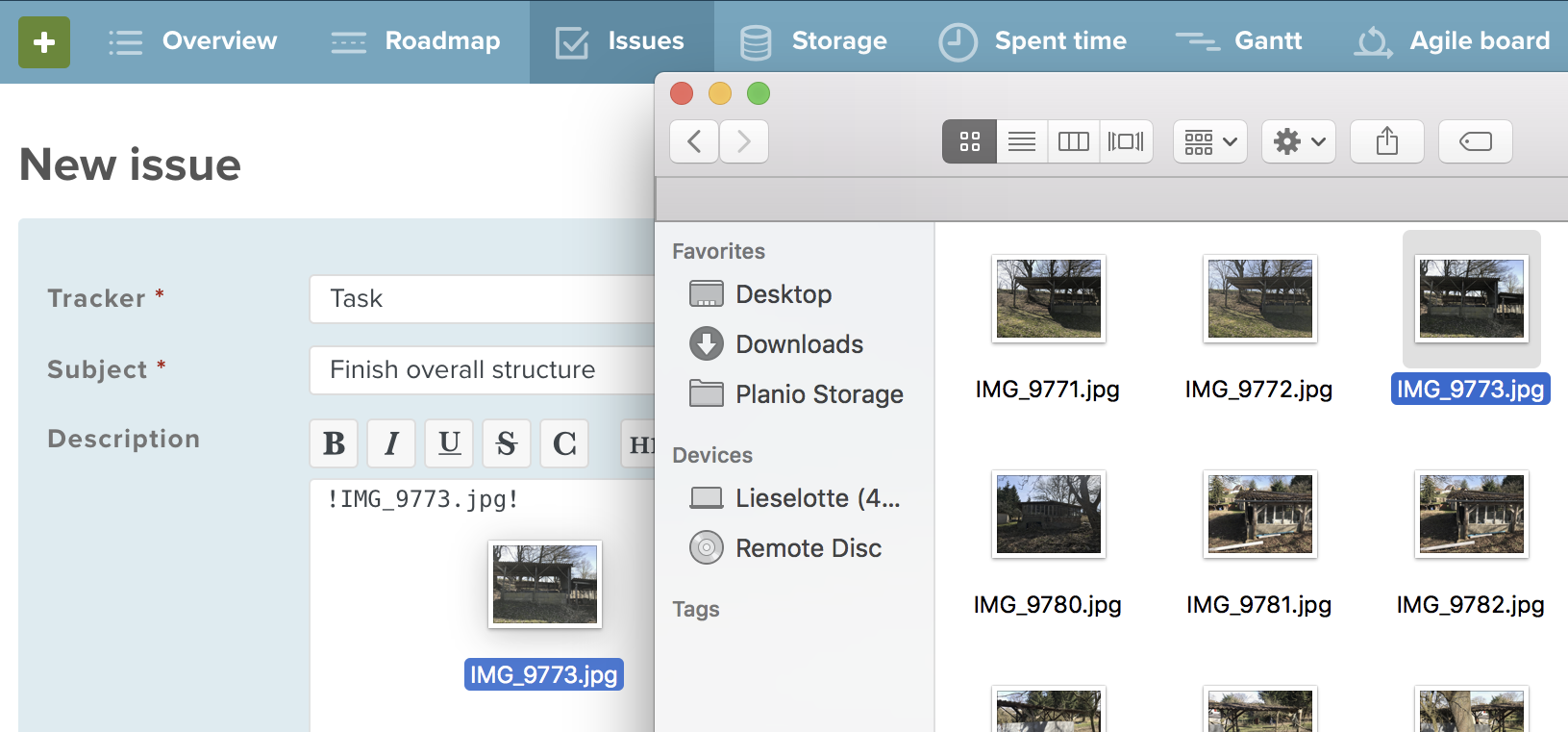
In addition to that, if you have an image inside your computer's clipboard (e.g. after taking a screenshot), you can now paste it directly by pressing Ctrl-v or Command-v. The pasted image will also be attached and referenced at your current cursor position.
Please register to add a comment
Comments