 Planio navigation improvements
Planio navigation improvements
Feature Update
Updated project picker with autocomplete¶
We have revamped the global project picker to make navigating large numbers of projects easier. The project picker now has an autocomplete field you can use to narrow down on the project you would like to jump to. The project picker still has a scrollable list of results, and heavy keyboard users will be happy to know the new project picker also still supports keyboard navigation.
The new project picker also sports 2 power-user features: recently used and bookmarked projects. Recently used projects will show up at the top of the project picker just below the autocomplete box, this way you will be able to quickly jump to projects you already have been working on recently. Last but not least you can now bookmark projects on the Overview page of a project using the icon in the top right contextual menu. Your bookmarked projects will then appear at the top of the projects listed in your project picker.
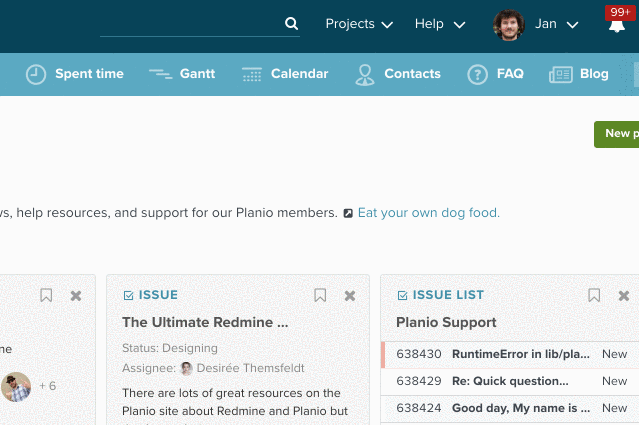
Global tabs¶
We have brought the tabs you already know from projects to global views, making it easier to access for example the global issue or time entry list. Going to the global issue list now doesn't involve selecting the project list from your user menu and clicking the "view all issues" button, you can now directly jump to the global issue list from the Planio start page.
The global tabs also feature the same +-menu than the project tabs which allows you to quickly enter an issue and then select which project it should go to or to quickly access the various import functions of Planio.
Many more small improvements¶
This version of Planio also brings lots of smaller improvements, like some new filters in the issues query or refinements to some UI elements.
There are 2 additions to custom fields that we would like to highlight. First is the new File type for custom fields. If there's a type of document that should be attached in a structured way to certain issues, you can now define a File type custom field for those issues! Second is a UI option for Long Text type custom fields, which can now be configured to be displayed as full width, which will improve the experience of entering and reading really long texts in custom fields.
Last but not least is a great improvement to Time Entry Queries some of you have requested: Time Entry Queries can now be saved with mostly the same experience as for saving Issue Queries. This will allow frequent users of Time Entry Queries to save queries they use often and speed up this part of their Planio usage.
We're sure every user will find their Planio experience improved by those changes and would love to hear your feedback. If you have any questions regarding those new features or anything Planio related please get in touch.
Please register to add a comment
Comments