 Time entries, Files and Issue Edit updates
Time entries, Files and Issue Edit updates
Feature update
We are pleased to announce a few improvements and refinements to Planio across the board, we hope many of you will find something useful in this update!
First of all you can now allow certain users to log time for other users. This is possible when logging time, when editing logged time and even when importing time logs via a CSV import. The ability to log time for other users is subject to a new permission, please make sure to activate this permission for users requiring it.
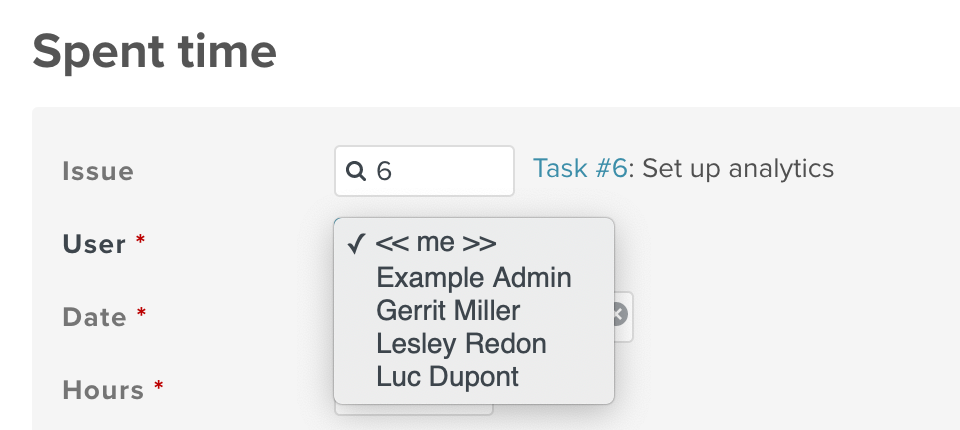
Furthermore you can now remove the grouping by container in the Files section, sort files by size, creation date and other attributes and filter files by their names. The visibility of files and attachments is as always limited by the permissions of the current user.
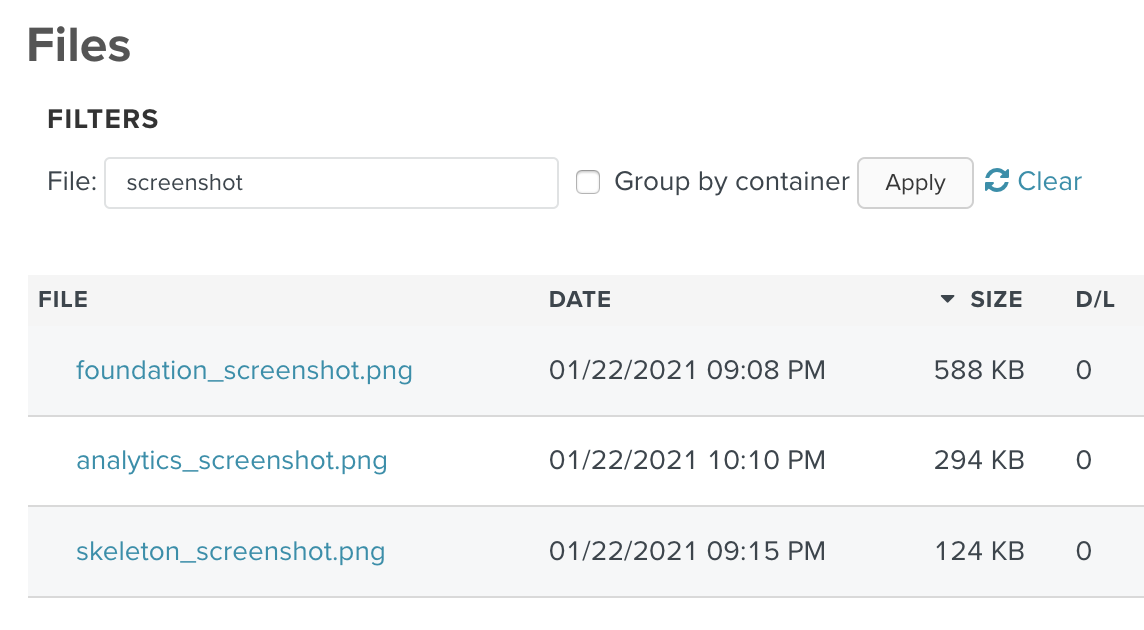
Last but not least, users who prefer the reverse chronological order for issue comments, i.e. the newest comments are at the top of the issue history, will find the usage of this mode much improved. Everything needed to edit the current issue and add a new comment is now located near the newest comment, i.e. the menu and edit form will now be located between the issue description and issue history when using the reverse chronological order for issue comments.
We hope these improvements will make using Planio more productive for everyone and would love to hear your feedback. If you have any questions regarding those new features or anything Planio related please get in touch.
Please register to add a comment
Comments