 Head branch name in Git repositories
Head branch name in Git repositories
Feature update
In light of efforts in the Git community to change the name of the default Git branch to main as well as to support more inclusive naming in the tech sector, Planio changed the name of the default (HEAD) branch for newly created Git repositories to main. Note that this change will only affect newly created repositories and is compatible with older Git versions, no action is required on your part.
Along with this change in the default head branch, Planio introduces the possibility to change the head branch of existing repositories. This means our customers can change from a master to a main (or any other existing branch) head branch now. Project managers will find this option in the project's Settings → Repositories → Edit of the desired repository.
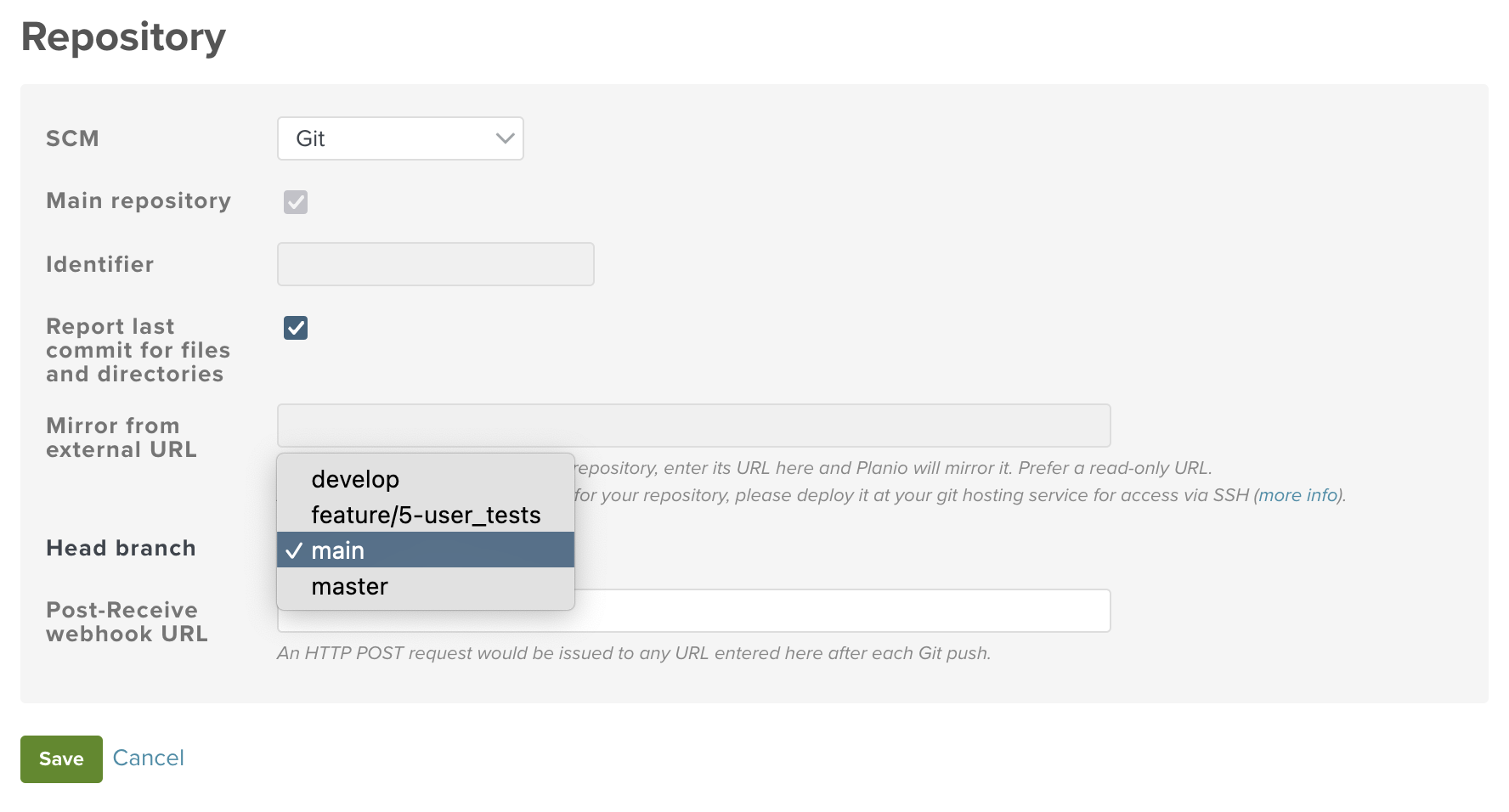
Please register to add a comment
Comments